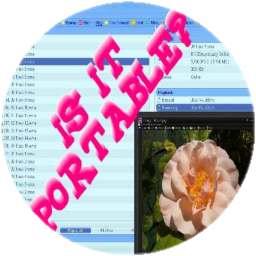 What is a portable program?
What is a portable program?
November 8th, 2023 by Blaiz Enterprises
What is a portable program?
A portable program is a standard program, but with less requirements in order to run. The most important difference is that a portable program does not install. This enables it to run outside the normal scope of the computer's operating system - quite simply, it is not tied down.
Typically, a portable program might reside on a USB pen stick or other removable storage media, allowing it to be transferred between many different computers. This is not possible with an installed program as it must run on the computer it was specifically installed on.
The second important difference is the ability of a portable program to carry with it all the settings and support files it requires to operate. An installed program typically relies on a central storage structure determined by the type and version of the operating system to store, track and maintain a program's settings. This is the registry in Windows - a large, library of settings and parameters organised and protected by the Microsoft Windows operating system. On Linux, it is often a collection of predefined system folders, each with a specific type of function/purpose.
Without these, a portable program is solely responsible for the maintenance and organisation of it's settings. For this reason a higher level of understanding and coding diligence is required. A portable program can be thought of as a special kind of software program.
A portable program may well be more difficult to code, but the advantage of not being tied to any one specific operating system or computer can be quite significant. From the convenience of having your program and data with you, to the greater privacy for those with a focus on security.
Our portable software programs are engineered exclusively "in house", with no third party add ons, plugins or additional DLLs. We believe in creating reliable, secure and lightweight code in order to produce efficient, powerful and simple to use software. Our engineering is designed to remain inconspicuous so that every program we build can be used with ease and simplicity.

Music Player pictured above is an example of a portable program
Our definition of a portable program:
- No Installation - no additional DLL libraries or alterations to your operating system
- No Setup - run and use the program immediately
- No Registry Modifications - no changes to behaviour of your computer
- No Zipped Folder of Contents - no need to unpack a "zipped installation folder" to run
- No Specialised Hardware Requirements - a typical modern computer is sufficient
- No Specialised Software Requirements - no need for Direct X or .NET in order to run
- No Internet Required - no need for additional downloads, addons, or an internet connection to run or view documentation
- No External Help - integrated help displays inside the program, no need for help on disk or help on the internet, and no need for a web browser or text editor to view
- Self-contained - program comes with everything it needs, including any sample files etc
- All settings and support files stored in a sub-folder directly alongside the program EXE
- Consistent operation, behaviour and display over many different operating systems
- High Level of Backwards Compatibility - able to run on older hardware and operating systems, e.g. Windows 95/98
- Multiple Input Support - mouse and touch support for interaction on desktops, laptops and tablets
- Small Footprint - typical program size of ~1.2 Mb
- System Independent Code - Our 4th Generation Code Foundation utilises custom built dialog windows (Open, Save, Color, Options, etc), custom GUI rendering engine, custom window rendering and management subsystem, and custom graphics subsystem, empowering our software to run well across many different operating systems, including non-native systems such as Ubuntu v20 (via the use of Wine) and Mac (e.g. Mac Mini).
Tip:
Even though a program is portable, sometimes a change is made to the host computer. For instance, selecting the option "Desktop link" or "Start button link" from the "

Options >

Settings > Program Links" panel will create a shortcut file (a file with the extension ".lnk") on the computer. This is a function of the computer and is the exception, not the rule. By default, both options are not selected (off).
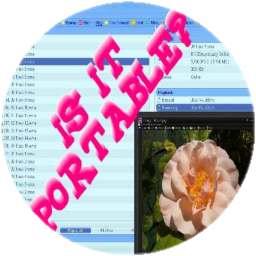 What is a portable program?
What is a portable program?